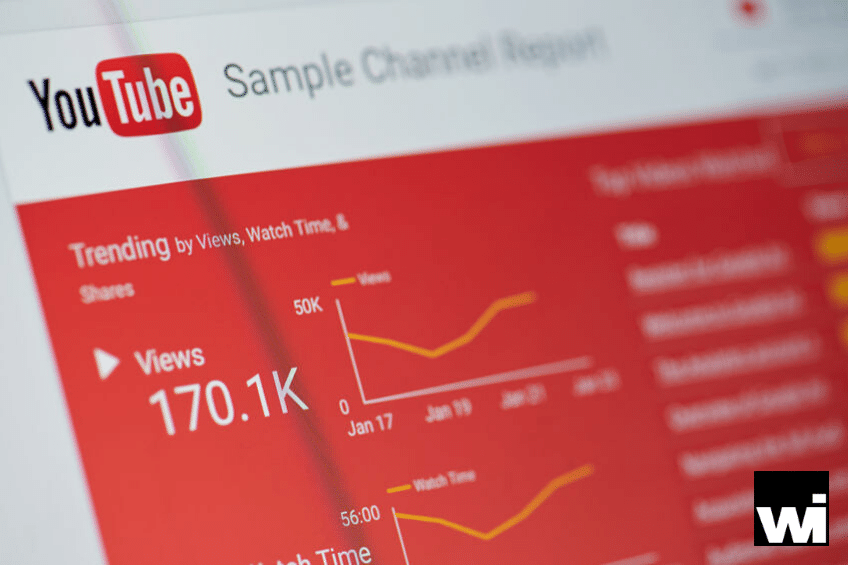SEO & Web Design: A Practical Guide to Increasing Website Traffic
Are you struggling to drive traffic to your website despite putting in significant effort? You’re not alone. When it comes to marketing your business, having a functional website isn’t enough. To truly attract visitors and stand out from the competition, your site needs to optimize for search engine crawlers to start increasing website traffic.
This blog is designed to help small business owners and independent creatives—like photographers, videographers, and graphic designers—understand the crucial role of blending search engine optimization (SEO) with web design. By the end, you’ll have practical tips to increase your website traffic and improve user experience, making your site both functional and aesthetically pleasing.
Keep reading to learn some practical tips on how best to implement a user-friendly website into your business’s marketing.
What We’ll Cover:
- Why your business needs SEO
- 5 ways SEO can increase sales
- Standard websites vs. SEO-friendly websites
- Key takeaways
Why Your Business Needs SEO
Why does your business need SEO? It’s simple: visibility. At a time when everyone turns to search engines for answers, having your website appear at the top of search results is crucial. SEO, or search engine optimization, is the process of improving your website to increase its chances of ranking high on search engines like Google. This step is all about attracting the right kind of traffic—people actively searching for the products or services you offer.
Think about it: would you want your competitors to outrank you? With effective SEO strategies, you won’t have to worry about losing potential customers. Instead, you’ll enjoy increased brand awareness, credibility, and, ultimately, sales. SEO helps ensure that when someone looks for what you offer, they find you first. It’s a vital tool for small business owners and independent creatives who want to stay ahead of the competition and grow their online presence.
LEARN HOW TO REACH MORE CUSTOMERS IN YOUR AREA
5 Ways SEO Can Increase Sales
Is your website equipped with the essential elements for SEO success? An SEO-friendly site ensures you’re not just visible but also engaging and converting visitors into customers. Keep reading to learn 5 about 5 key areas where an optimized website will help you start increasing website traffic.
1) Improved Search Engine Ranking
Imagine having your business listed on the first page of Google search results. Higher rankings lead to increased visibility, which means more people will see your website. Studies show that the majority of users never scroll past the first page of search results. This restriction means if your business isn’t on that first page, you’re missing out on a significant amount of potential traffic.
By optimizing your website for SEO, you increase your chances of ranking higher, attracting more visitors, and ultimately boosting your sales. Think about it: how often do you scroll past the first page of search results?
2) Enhanced User Experience
SEO in 2024 is about creating a better experience for your users. A well-optimized site is fast, mobile-friendly, and easy to navigate. These factors contribute to a positive user experience, keeping visitors on your site longer and reducing bounce rates.
When users find what they’re looking for quickly and easily, they’re more likely to make a purchase. A seamless, enjoyable browsing experience can significantly increase your conversion rates. Is your website easy to navigate on all devices?
3) Targeted Traffic
One of the key benefits of SEO is the ability to attract targeted traffic. By optimizing your website with relevant keywords, you can reach users who are actively searching for your products or services. This association means the visitors coming to your site are already interested in what you have to offer, making them more likely to convert into customers.
Are you attracting visitors who are genuinely interested in what you offer? Proper keyword research and implementation ensure that you draw in the right audience, boosting your chances of making sales.
4) Building Trust and Credibility
Users trust search engines to deliver the best and most relevant results for their queries. When your website ranks high on search engine results pages (SERPs), it sends a signal to users that your business is credible and trustworthy. High-quality content, secure browsing (HTTPS), and backlinks from reputable sites further enhance your authority.
Do your visitors feel confident and secure when browsing your site? By investing in SEO, you not only improve your rankings but also build a strong reputation that encourages users to choose your business over competitors.
5) Local SEO
For small businesses and independent creatives, local SEO is a game-changer. Optimizing your website for local search helps you reach potential customers in your area who are looking for your products or services. Strategies like claiming your Google Business Profile, collecting 5-star reviews, and using local keywords can significantly improve your visibility in local search results.
But it doesn’t stop there. Proper geotagging of your location and including image alt text that describes your location and services can enhance your local SEO efforts. Geotagging ensures that search engines understand your geographic location. Similarly, image alt text helps visually impaired users and improves search engine understanding of your images. Are local customers able to find your business online easily? By focusing on local SEO, you can drive more foot traffic and local sales, establishing a strong presence in your community.
GET REAL ADVICE FROM LOCAL MARKETING EXPERTS
The Difference Between Standard Websites and SEO-Friendly Websites
What sets an SEO-friendly website apart from a standard one? When you need to start increasing website traffic, it’s all about the attention to detail. The end goal should be to make your site easily discoverable by search engines and user-friendly for visitors.
Standard Websites
These might look good and function well, but they often lack the optimization needed to rank well in search results. Common issues include slow load times, poor mobile responsiveness, lack of proper meta tags, and minimal keyword integration.
SEO-Friendly Websites
These sites go beyond aesthetics. They are optimized for search engines and users alike. Key features include:
- Optimized Content: Incorporating relevant keywords naturally within high-quality content.
- Meta Tags: Proper use of title tags, meta descriptions, and header tags.
- Fast Load Times: Ensuring pages load quickly to enhance user experience.
- Mobile-Friendliness: Fully responsive design for all devices.
- Structured Data: Using schema markup to help search engines understand your content.
Key Takeaways
Optimizing your website for SEO is crucial for driving traffic and increasing sales. By improving your search engine ranking, enhancing user experience, attracting targeted traffic, building trust and credibility, and leveraging local SEO, you can significantly boost your online presence. Remember, an SEO-friendly website combines functionality, accessibility, and modern aesthetic design to provide the ultimate user experience. It’s not just about looking good; it’s about being discoverable and user-friendly.
Ready to transform your website into a powerful tool for growth? Contact Worcester Interactive today for a free design consultation. Let’s work together to optimize your site and boost your business’s performance. Don’t let your competitors outrank you—take action now and see the results!
Connect with Us
You can find us on Facebook, LinkedIn, and Instagram @WorcesterInteractive.
About Worcester Interactive
Worcester Interactive is an award-winning, full-service digital marketing company in Worcester, MA, specializing in responsive web design, search engine optimization (SEO), digital advertising, and social media marketing. We build stunning, responsive websites and online marketing campaigns for businesses looking to grow their online presence. We’ve built a reputation for tackling challenging projects that require a creative content strategy, thoughtful design, demanding development, and interactive web marketing.